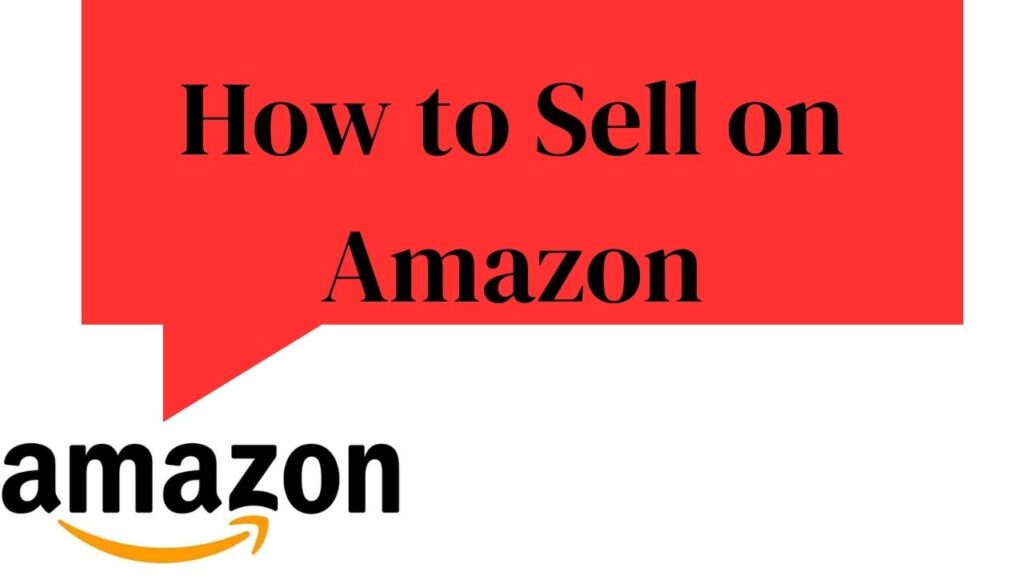
Sell on Amazon is one of the best ways to start an online business. Whether you are a small business owner or a beginner looking to enter the e-commerce space, Amazon provides a vast marketplace to reach millions of customers. With the right strategies, you can tap into this powerful platform and turn a profit. In this article, we’ll take a detailed look at how to sell on Amazon, covering everything from setting up your seller account to optimizing your listings for success. how to start an Amazon business
1. How to Set Up an Amazon Seller Account
Setting up an Amazon seller account is the first step in starting to sell. Here’s a simple breakdown of the process:
- Choose Your Seller Plan: Amazon offers two types of selling plans – Individual and Professional. The Individual plan is great for beginners, especially if you plan to sell fewer than 40 items per month. The Professional plan is suited for more serious sellers who want access to more advanced selling tools.
- Register Your Account: Visit Amazon Seller Central, create an account, and fill out your details. You will need your business information, tax details, and bank account information to complete registration.
- Verify Your Identity: Amazon will verify your identity by asking for government-issued ID and other business-related documents.
- Set Up Payment Methods: Ensure that you add a valid bank account to receive payments from Amazon.
After completing these steps, you’re ready to list your products and start selling.

2. How to Find Profitable Products to Sell on Amazon
Finding the right products to sell on Amazon is critical for Amazon’s success. Here are some tips for discovering profitable items:
- Look at Amazon’s Best Sellers: Amazon’s Best Sellers page is a great resource to identify popular products. These are items that are already selling well, so they have a proven demand.
- Use Product Research Tools: Tools like Jungle Scout and Helium 10 can help you analyze market trends, competition, and pricing data.
- Consider Product Categories: Some categories, such as electronics, beauty products, and home goods, are highly competitive but can be very profitable. Consider starting in less competitive categories like niche hobbies or unique gift items sell on Amazon.
- Private Label vs. Reselling: You can choose to sell private label products (products manufactured and sold under your brand) or resell existing items. Both methods can be profitable, but private labeling allows you to create a unique brand.
3. Best Strategies to Sell on Amazon FBA
Fulfillment by Amazon (FBA) is a service where Amazon stores your products, packs them, and ships them to customers. Here’s why FBA is a great option:
- Amazon Handles Shipping: With FBA, you don’t need to worry about logistics. Amazon takes care of packaging and shipping, allowing you to focus on growing your business.
- Faster Shipping: Products fulfilled by Amazon qualify for Prime shipping, which can attract more customers.
- Increased Customer Trust: Customers trust Amazon’s shipping process, which can lead to better sales and fewer returns.
- Save Time: FBA lets you outsource a lot of the heavy lifting, so you can focus on other areas of your business like marketing or expanding your product line.
4. Tips for Sell on Amazon as a Small Business
Selling on Amazon as a small business can be both rewarding and challenging. Here are some tips to succeed:
- Start Small: Test the waters by selling a few products. This allows you to learn the platform without risking too much inventory.
- Create High-Quality Listings: Invest time in writing detailed descriptions, using clear images, and setting competitive prices.
- Utilize Amazon Advertising: Sponsored Product Ads can help boost your visibility, especially when you’re just starting out.
- Focus on Customer Service: Respond to customer queries promptly and handle returns smoothly to build a strong reputation.
- Manage Inventory: Keep an eye on your stock levels to avoid running out of popular products or overstocking items that aren’t selling well.
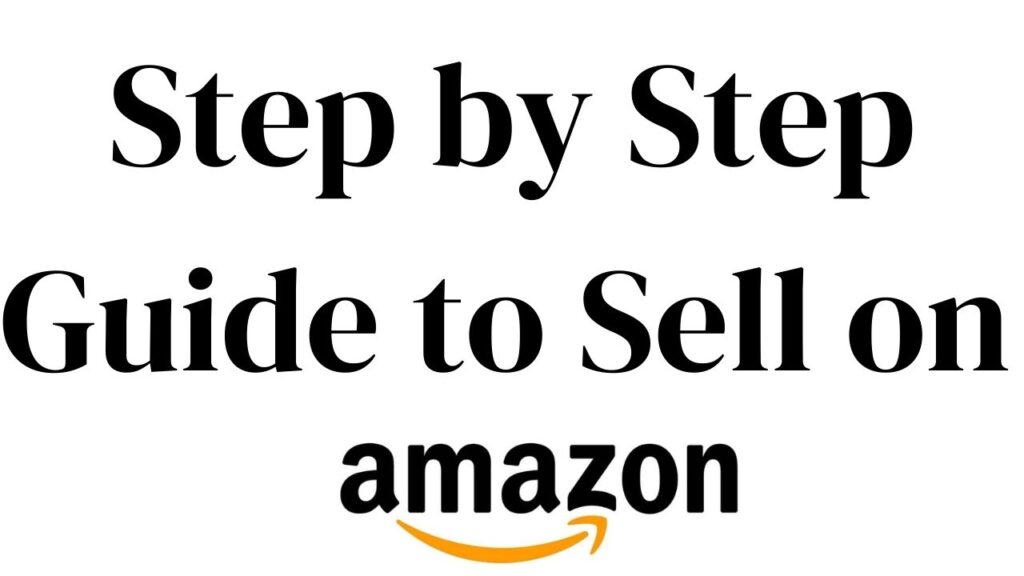
5. Step-by-Step Guide to Sell on Amazon
If you’re looking for a straightforward guide to sell on Amazon, here’s a simple step-by-step approach:
- Create a Seller Account: Register on Amazon Seller Central.
- List Your Products: Add products by creating detailed listings.
- Set Up Fulfillment: Choose between Fulfillment by Amazon (FBA) or Fulfillment by Merchant (FBM).
- Monitor Sales: Keep track of your sales using Amazon’s seller dashboard.
- Optimize Listings: Continuously improve your product descriptions, images, and keywords for better visibility.
6. Amazon SEO Tips for Sellers
Optimizing your product listings for Amazon’s search engine is essential for getting more visibility. Here are some SEO tips:
- Use Relevant Keywords: Include keywords that your customers might search for. Tools like MerchantWords can help you find the best keywords.
- Write Clear Titles: Your product title should be clear and include important information like the brand, product type, and key features.
- Optimize Bullet Points and Descriptions: Use bullet points to highlight the main features of your product. Your description should be detailed and answer common customer questions.
- High-Quality Images: Use professional images that show your product from different angles.
7. How to Price Products for Sell on Amazon
Pricing your products correctly is key to success. Here’s how to price effectively:
- Research Competitors: Look at what similar products are selling for and price your items competitively.
- Consider FBA Fees: If you’re using FBA, account for Amazon’s fees when setting your prices.
- Factor in Profit Margins: Ensure your price allows for a reasonable profit after covering all costs, including manufacturing, shipping, and Amazon fees.
- Use Dynamic Pricing Tools: Tools like RepricerExpress help automatically adjust your prices based on market conditions.
8. How to Get Reviews When Sell on Amazon
Customer reviews are crucial for boosting your credibility and sales. Here’s how to encourage reviews:
- Provide Excellent Customer Service: Happy customers are more likely to leave positive reviews.
- Follow Up: Send a polite follow-up email after a purchase, asking the customer to leave feedback.
- Use Amazon’s Early Reviewer Program: This program encourages customers to leave reviews for new products.
9. How to Promote Your Products on Amazon
Promotion is key to getting more sales. Here’s how to promote your products:
- Amazon Sponsored Ads: Invest in Amazon’s pay-per-click (PPC) ads to get your products in front of more customers.
- External Traffic: Use social media or Google Ads to drive traffic to your Amazon listings.
- Run Promotions: Offer discounts or coupons to attract buyers.
10. How to Handle Returns When Sell on Amazon
Returns are part of selling, but handling them well can build trust. Here’s how to manage returns:
- Create Clear Return Policies: Make sure your return policies are clear and easy to understand.
- Work with FBA: If you use FBA, Amazon handles returns for you, saving time and hassle.
- Refund Quickly: Process refunds quickly to maintain good customer relations.
11. How to Fulfill Orders When Sell on Amazon
When selling on Amazon, you can either use Fulfillment by Amazon (FBA) or Fulfillment by Merchant (FBM). Here’s how both work:
- FBA: Amazon stores, packs, and ships your products for you.
- FBM: You handle all the logistics, from packing to shipping.
FBA is ideal if you want to focus on growing your business, while FBM gives you more control over the shipping process.
How To Contact Seller On Amazon
To contact a seller on Amazon, follow these steps:
- Log in to your Amazon Account: Go to amazon.com and sign in.
- Go to the Product Page: Find the product that you purchased (or want to ask about).
- Find the Seller’s Name:
- On the product page, look for the text that says “Sold by [Seller’s Name]” under the “Buy Now” button or near the price.
- Click on the seller’s name to open their profile.
- Click on “Ask a Question”:
- In the seller’s profile, there should be an option to “Ask a question”. Click on that button.
- Choose a Topic: Select a subject for your question (e.g., product information, shipping, returns) and write your message.
- Send Your Message: After typing your message, submit it, and the seller will be notified.
For items you’ve already purchased, you can contact the seller through your order history:
- Go to “Your Orders”: In your account menu, click on “Your Orders”.
- Find the Order: Locate the specific order you want to inquire about.
- Click on “Problem with Order” or “Contact Seller”: You’ll be directed to a page where you can contact the seller directly about that item.
You will get a response via email or in your Amazon message center.
FAQs
- What is the best way to start sell on Amazon?
- Begin by setting up an Amazon seller account, choosing your product niche, and deciding between FBA and FBM.
- Is it necessary to use FBA?
- No, but FBA offers benefits like fast shipping and Prime eligibility, which can boost sales.
- How much does it cost to sell on Amazon?
- Costs include seller fees, FBA fees (if applicable), and shipping costs.
- How can I increase my product’s visibility?
- Use Amazon SEO techniques, invest in sponsored ads, and get customer reviews.
- Can I sell used items on Amazon?
- Yes, Amazon allows sellers to list used items in certain categories.
- How do I handle customer returns?
- If you use FBA, Amazon will handle returns for you. Otherwise, you’ll need to manage them manually.




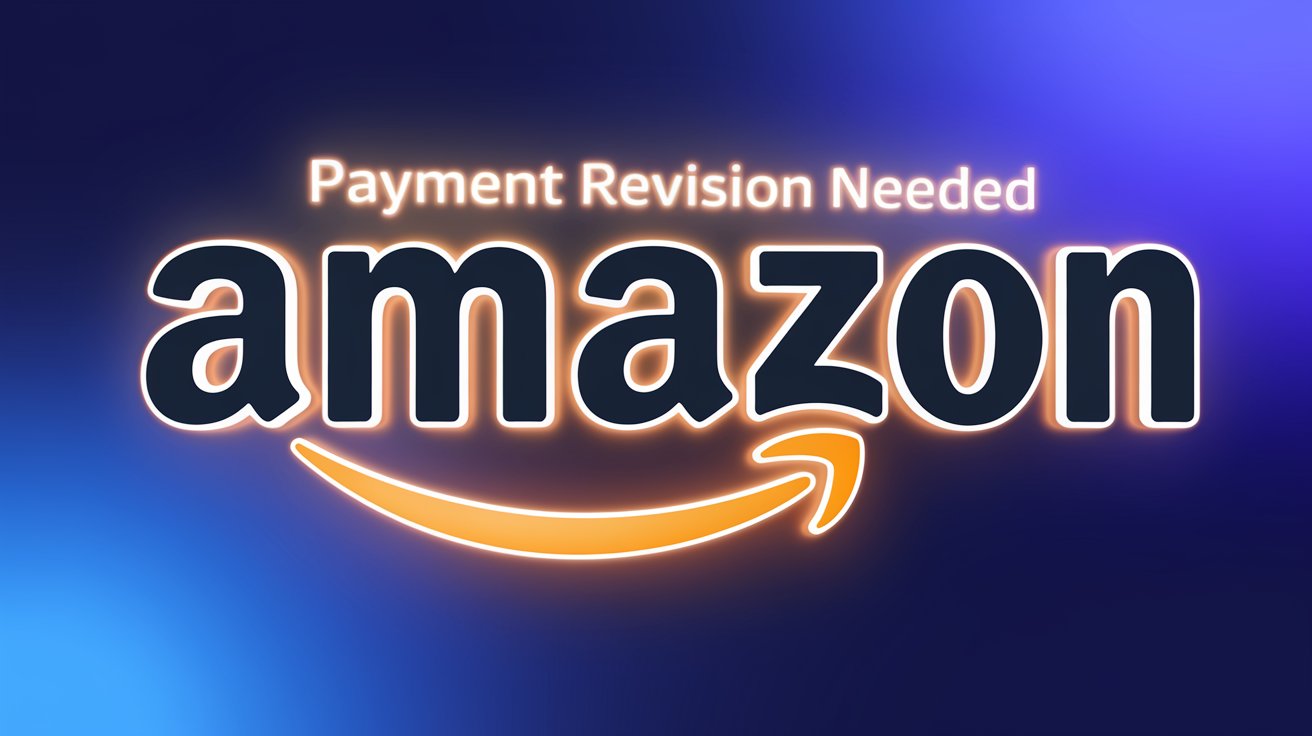

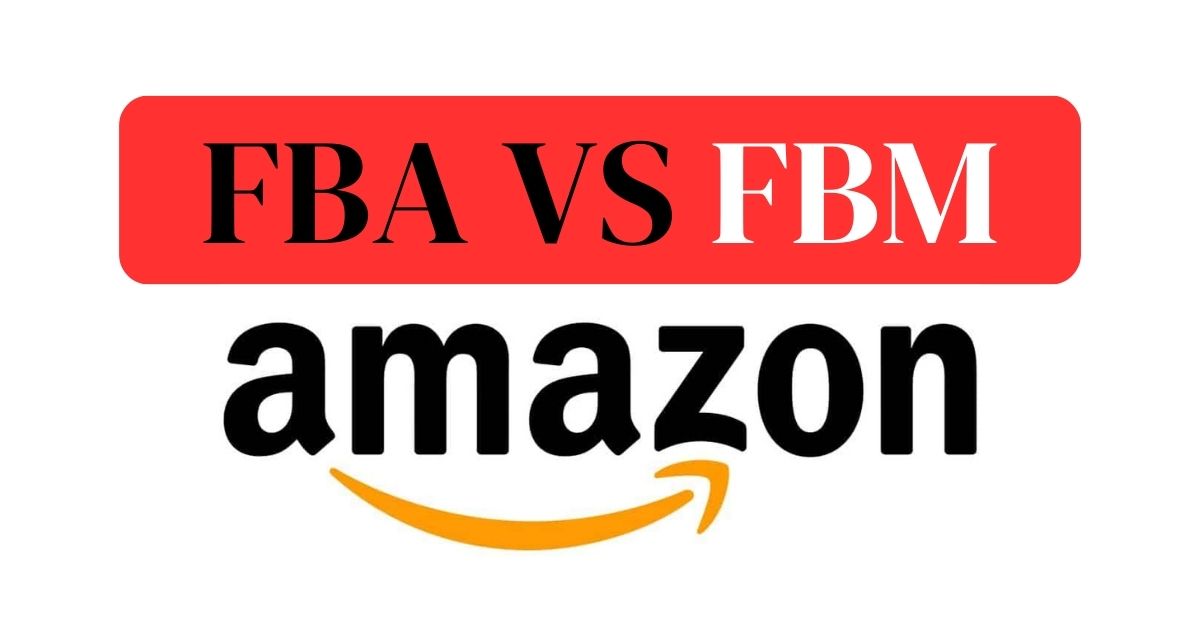





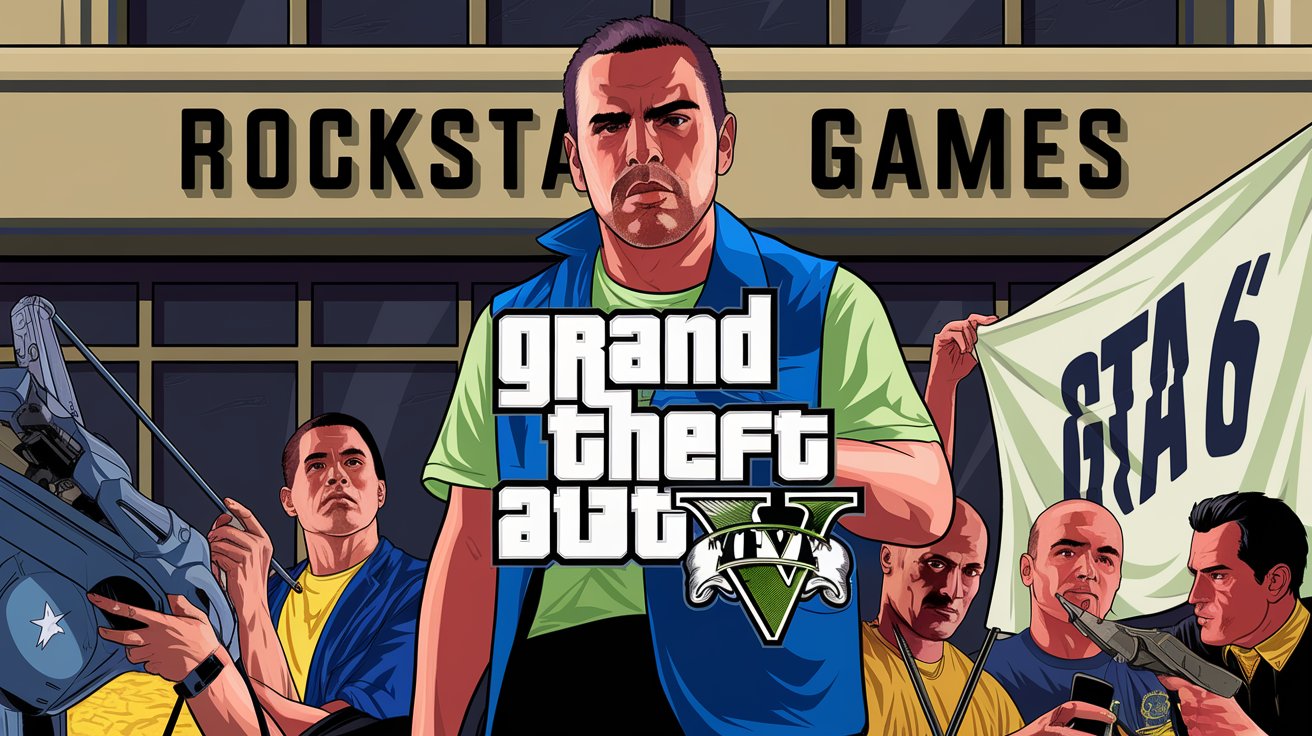


Leave a Reply